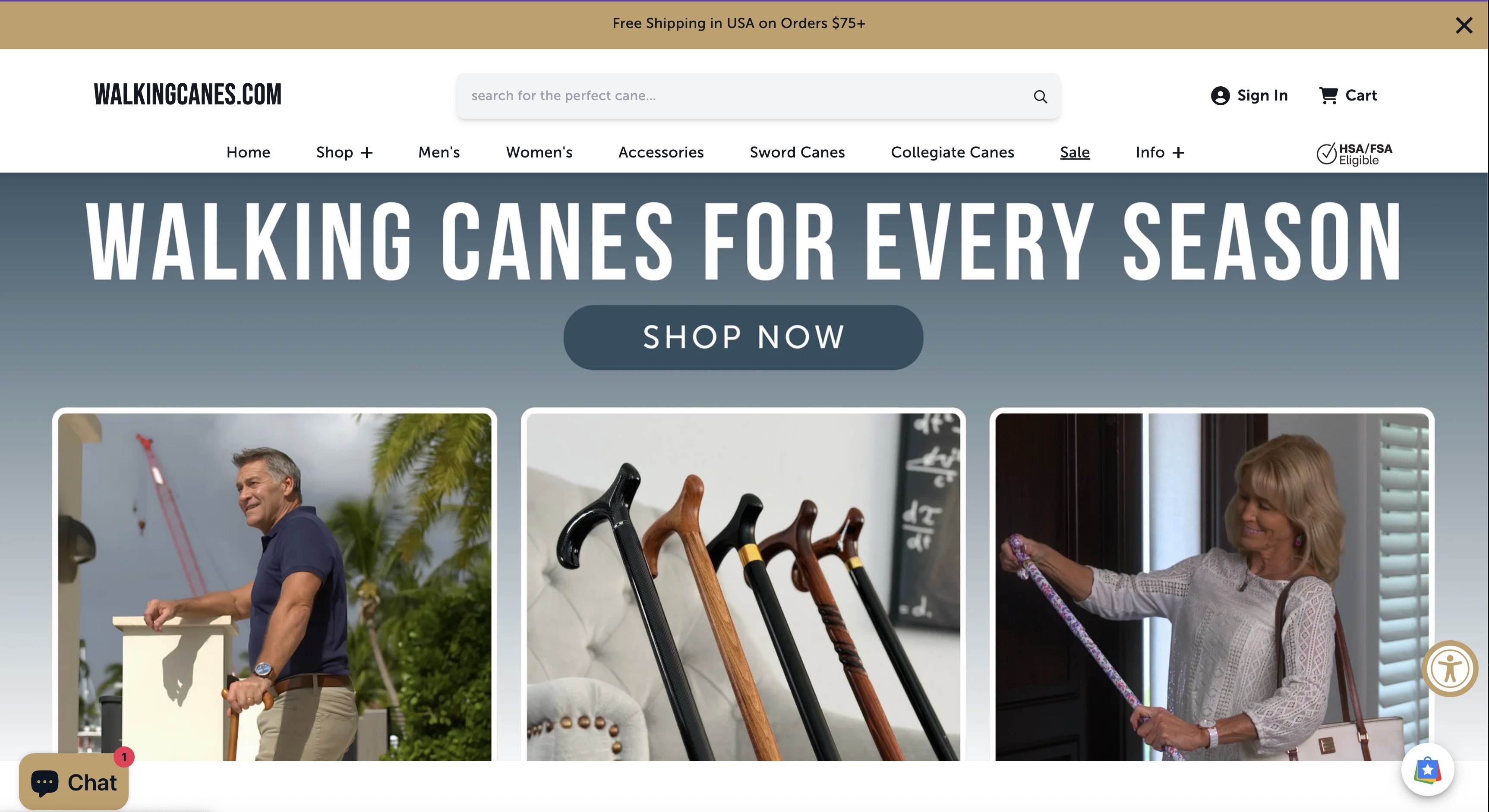3 Free CRO Tools You Should Install on Every Website to Drive Growth


Conversion optimization for small business websites doesn’t require expensive software or huge traffic numbers. In fact, solo CRO freelancers and small agency owners working with startups, e-commerce shops, or local businesses often face limited traffic and no dedicated developers. That can make traditional A/B testing impractical – a classic A/B test needs a significant amount of traffic in order to provide beneficial results within a reasonable timeframe.
Don’t worry: there are alternatives to A/B testing that still yield insights on low-traffic sites. The key is to leverage a few essential (and free!) tools that are easy to install, even for non-technical folks, and that deliver immediate data for smarter decision-making.
Below we highlight three must-have free tools every conversion rate optimization (CRO) professional should install on every client’s website from day one:
- Google Analytics
- Microsoft Clarity
- Google Search Console
These tools provide a mix of quantitative and qualitative insights to drive organic growth and boost conversions quickly. We’ll explain what each tool is, how simple it is to set up, what instant value it provides, and how you can use it to strategize and test improvements – even on low-traffic sites.
Google Analytics – Free Web Analytics
What It Is
Google Analytics (GA) is the foundational web analytics tool that tracks your visitors’ behavior. It monitors metrics like visitor numbers, bounce rates, and traffic sources, offering actionable insights without complexity.
Ease of Installation
- Create a free GA account
- Add the tracking code to your site (or use Google Tag Manager)
- Start collecting data within minutes
Growth Value – Right Out of the Box
- Top Page Insights: Know what content works best
- User Demographics & Devices: Understand your audience
- Funnel Analysis: Spot drop-off points
- Micro-Conversions: Track sign-ups, clicks, and more
Use Cases for Growth Strategy
- Build hypotheses from real behavior
- Run “before and after” tests for A/B testing on low traffic
- Track performance of changes over time
- Identify high-performing traffic channels to scale
Microsoft Clarity – Watch Users Use Your Website
What It Is
Microsoft Clarity offers heatmaps and session recordings to show exactly how users interact with your site — what they click, where they scroll, and when they get frustrated. It's an incredible source of qualitative data.
Ease of Installation
- Sign up for free
- Copy and paste the JavaScript snippet into your site or tag manager
- Zero traffic limits, no sampling, no costs
Growth Value – Right Out of the Box
- Click & Scroll Heatmaps: See where users pay attention
- Session Replays: Watch real user journeys
- Automatic Alerts: Spot rage clicks, dead clicks, and JavaScript errors
- UX Insight for Low-Traffic Sites: Qualitative research at any scale
Use Cases for Growth Strategy
- Prioritize UX fixes based on real behavior
- Watch drop-offs in key conversion flows
- Validate or invalidate test ideas
- Communicate insights to stakeholders with visual evidence
Google Search Console – Your Free SEO & Conversion Ally
What It Is
Google Search Console (GSC) is a free SEO tool that tracks how your website performs in search results. It helps you uncover how users find you — and how to get more of them.
Ease of Installation
- Verify your site with GA, DNS, or an HTML file
- Submit your sitemap so that Google can begin to crawl all of your pages
- Use WordPress SEO plugins for easy setup
Growth Value – Right Out of the Box
- Keyword Data: Know exactly which search terms bring users to your site
- CTR Opportunities: Improve meta titles and descriptions for more clicks
- Technical Health: Catch mobile errors, broken links, and speed issues
- Content Planning: Spot keyword gaps and ranking opportunities
Use Cases for CRO Strategy
- Prioritize high-traffic pages for optimization
- Align CRO tests with search intent
- Run “search snippet A/B tests” with metadata updates
- Ensure your content matches user expectations from search
Why These Tools Matter for All Websites
When you’re juggling multiple projects and working with tight budgets, it’s imperative to squeeze the maximum insight out of every visitor. These three free tools help you do just that:
- Google Analytics
- What users do on your site
- Identifies friction and high-opportunity areas
- Microsoft Clarity
- How users behave visually
- Reveals the why behind user drop-off
- Google Search Console
- How users find your site
- Uncovers SEO wins & top-of-funnel intent
Together, they help you understand:
- Who your users are
- What they do
- Why they convert (or don’t)
- How to bring in more qualified traffic
You don’t need enterprise tools or big budgets. These free, easy-to-install tools help you validate ideas, run smarter experiments, and improve conversion rates — even on low-traffic websites.
The Ultimate CRO Tool
When you're ready unlock serious growth without the hassle of manual analysis or A/B testing, check out ezbot. ezbot is a new kind of tool, one that puts your optimization on autopilot.
👉 Try ezbot free for up to 30 days.